
In 2025, a simple platform can help you build an ecommerce website and start selling products. However, 90% of online merchants struggle to get their first sales. This step-by-step guide can help you get your first online sales in 14 days and hit the ground running
Whether you’re starting a new ecommerce business from scratch or transitioning your brick-and-mortar store to online, starting an online store is a smart move. Going online enables you to reach a wider audience while tremendously cutting back on costs.
In 2022, a simple, functional piece of software can launch a website that enables you to sell products. But how do you actually hit the ground running & break through the “beginner’s barrier” and take your business to the next level? Here are step-by-step instructions to get you to your first online sales in 14 days:
One of the biggest and most stressful questions a new online merchant asks themselves is: “What should I sell?”. The simple answer is: Sell products that you’re personally passionate about, and also make your business profitable. Ideally, you can find a combination of these two.
“Passionate” might be a buzzword, but let’s be real - without passion, what’s the driver behind your online business?
Here’s a secret that most people won’t tell you: it’s not really about what you sell… it’s about why you sell it. In the end, even a fantastic product is nothing without the passion from the seller.
Being passionate about what you do will not only help carry you through hard times, but it will be way easier to get familiar with the online market, reach your best customers, and leverage your existing knowledge & personal network to go further.
- What are your favorite websites, blogs, and social media accounts?
- Do you collect any products?
- Do you have any obsessions?
- If you had $100 to spend right now, what would you buy?
Part of being an entrepreneur is always identifying the opportunities for making profit. You’ll want to conduct some research from the internet and your network on what is currently selling well in the market.
Utilize tools like Google Trends or Google Ads Keyword Planner to see what products and services are trending and how big the market is for your niche.
You can check easily if a niche is steadily profitable or a quick trending with Google Trends. For example, “men’s sunglasses” in U.S. locations is a pretty steady niche that’s actually growing. Since 2004, more people are looking for men’s sunglasses online.

As you can see, searches peak every June and July – which makes perfect sense, since that’s the peak of summertime sunshine.
Once you know your products to sell, it’s time to determine what market to target and how you can reach that market. Are customers willing to buy your product or service? How much are they willing to pay? What are the costs you need to invest initially?
This is the time to dig deep into the drawing board by studying your competitors, surveying your audience and gauging the right price point for your product or service. By having a comprehensive understanding of this, you’ll be able to make more informed decisions about marketing and advertising, leading to more customers and more money.
● Survey potential customers: How old are they? Where do they live? What is their annual income?
● Identify industry trends: Look for similar products on the market to see how other companies are marketing themselves, and identify what makes you stand out.
● Analyze competitors: How are your biggest competitors selling online? What are they doing that works and doesn’t work?
● Build buyer personas: Gather data and conduct surveys to give you a more comprehensive picture of your ideal buyer. This will help you hone in on specific customer segments of your target market.
● Make a budget plan: Plan how you will spend your money over a certain period. i.e. weekly or monthly to spend wisely and predict your expected revenue. You can copy this budget planning template sheet.
You know what products you want to sell. Now it’s time to give them all the content needed & a fancy personality of your own. It’s 100% necessary for you to prepare your own product content & media. Learn how to set your store apart from the rest and really communicate value to your visitors.
As a small business owner, you’re likely wearing many of these hats yourself. If so, here are a couple things to keep in mind.
- Images: Make sure all imagery and product photography is high-quality and aligns with your brand image. Utilize professional product photos if your supplier offers them, or go the DIY route and shoot your own product photos — a smartphone and good lighting can go a long way.
SHOPLINE offers Zhuge Creative to edit and repurpose product images into website banners quickly
- Provide multiple templates for different purposes (i.e. product images, promotion banners, advertising media). You can easily replace the pre-built template with your own products.
- AI technology to help remove background/logos, no design skill is needed
- Product descriptions: Keep your product descriptions brief, yet thorough and creative. Choose engaging, descriptive language and don’t be afraid to have some fun with it! Plus, try offering free or discounted products to help encourage customer reviews and testimonials.

With SHOPLINE, you can utilize a Product filter and color palette app to quickly create color swatches for variant selectors, providing clear indicative information for the customers to match and select their products.

For fashion brands, another unique feature of SHOPLINE is the Size Chart plugin to help better showcase product details and sizes. Templates are provided for different clothes and accessories for you to customize and fill in the specific sizings.
Before building your online store, you’ll want to do some research on what kind of e-commerce platform you’d like to sell on, whether it is your own e-commerce website or marketplaces such as Amazon, eBay, Etsy or any other online marketplace.
Fortunately, in 2022, there is an extended range of SaaS e-commerce platforms on the market that allow merchants to sell products online for a set monthly fee, regardless of how technically skilled you are.
Just remember that there is no one-size-fits-all ecommerce website builder. Every platform has its own benefits and drawbacks, and the best thing you can do is choose the solution that best suits your needs.
Notably, SHOPLINE is an industry-leading e-commerce platform that allows you to launch, run and scale your online store. You can get a 7-day free trial and full access to all our powerful marketing app here (1 click setup, no credit card required).
Now that you have your product, target market and content, you’re ready to start building your online store.
Don’t worry if you don’t have the technical expertise to build a website from scratch. With SHOPLINE, you’ll have all the tools you need to design your online storefront, upload your product catalog, and successfully market your brand.
- Add products to your store: From the product list prepared, you can quickly import those to your website.
- Connect your store to a domain: Your domain reflects how trustworthy your store is. You can either buy a new domain from around $10/year, or connect your store with your current domain.
- Set up your payment: Enable your payment providers (PayPal, Stripe) to let customers pay using credit cards or PayPal. You will also want to set up local payment for customers’ convenience, such as Paynow for Singapore, FPX for Malaysia
Check out SHOPLINE payment (SLPayment), offering you a competitive rates and embedded one-click checkout.
SLPayment also covers credit cards and Atome - Buy now pay later, which is a trend that many brands are leveraging on. Split your purchase into 3 interest-free installments. allow customers to shop and have increased spending in a short time.
- Design the look & feel of your store: Customize your store theme to create an impressive look & consistent sense of your brand throughout the store. By default, your storefront was well-optimized as your chosen store template.
SHOPLINE offers 20+ industry-specific themes to choose from and you can customize freely with our powerful template page builder.

Yesterday, you laid the foundation of your ecommerce. Today, you’re going to create Facebook and Instagram accounts and begin to promote your store on social media. These are marketing channels that you simply can’t ignore. Both enable you to reach the world at large, as well as nurture prospects and respond to customer service queries.
To build a Facebook Business Page, open the following URL in your web browser: facebook.com/pages/creation
Next, you’ll have to fill in the basic information of your brand or business:
● Page Name
● Category
● Address
● Logo
● Cover image
Canva has some great templates that you can use for your Facebook images & media. Do make sure to leverage the simplicity and ease of use to get your social pages running fast.
Then, all you need to set up Instagram Shopping is a Facebook business profile, which links your Facebook Shop to Instagram. Then, you can upload a product catalog and begin creating product tags for each item. This will allow you to create shoppable posts and streamline purchases directly from the platform.
You can get away from all the “hustle and bustle” by using Facebook Business Extension to SHOPLINE. The feature that allows you to automatically sync product catalogs to Facebook & Instagram shops. Then, turn them into beautiful shoppable posts and ads.
Now, once you’ve launched a store and gotten the word out, it’s time to knock on your potential customers’ door. There are multiple ways to do this, but perhaps the most effective option is to use Facebook Ads.
SHOPLINE is proudly introducing Smart Ads feature for simpler, faster, and more effective Facebook ads with AI automation:
- AI powered advertising system for merchants
- Easy creation and optimization of ads and campaigns
- AI automation, monitor your ad performance. Turn off low-performing campaigns
There’s one very important thing to keep in mind here: In your first several rounds of ads, you’re essentially buying data on your potential customers. Do not expect to make a boatload of sales immediately. You have to be patient. With that in mind, let’s install the Facebook Pixel so we can track ad performance.
An online business is nothing without tracking & analytics. There’s no better way to see how your store is performing. After all, it’s cold hard data that shows you how visitors (and hopefully customers) are interacting with your store. SHOPLINE offers some great analytics tools.
Our own analytics dashboard gives you multidimensional analysis such as store sales, traffic, visitor behavior, and customers to quickly grasp store sales performance and visitor conversion rates to further adjust operational strategy.
On top of that, Google Analytics & Hotjar also give you some pretty amazing details. So you can set them up for your store as well.
Have you gotten a sale yet?! If you did, woohoo! If you didn’t, there’s still more time to apply everything you’ve learned. Let’s book a call with SHOPLINE expert - your Dedicated Account Manager to get further support until your store starts booming with traffic & sales.
● First things first – decide what to sell
● Conduct a go-to-market plan
● Create product content
● Research a suitable e-commerce platform
● Build your online store with SHOPLINE
● Get found on Social Media
● Set up your first Facebook ads campaign
● Setup analytics & tracking. Increase your store’s conversion rate
Want to get straight into it? We highly recommend using SHOPLINE to start your online store. It’s easy to use, perfect for beginners, and incredibly affordable. Sign up for an 7-day free trial to get started.
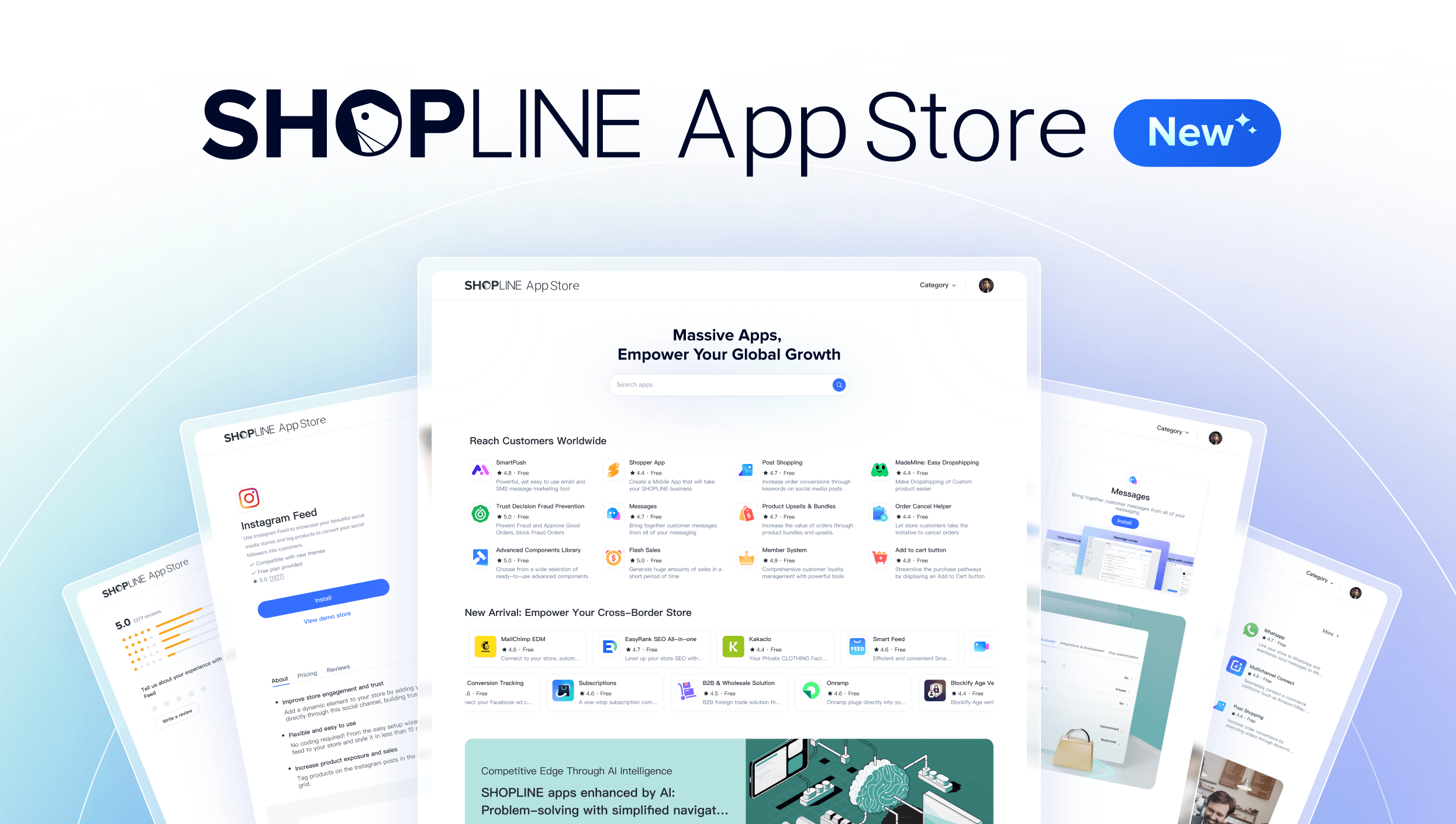
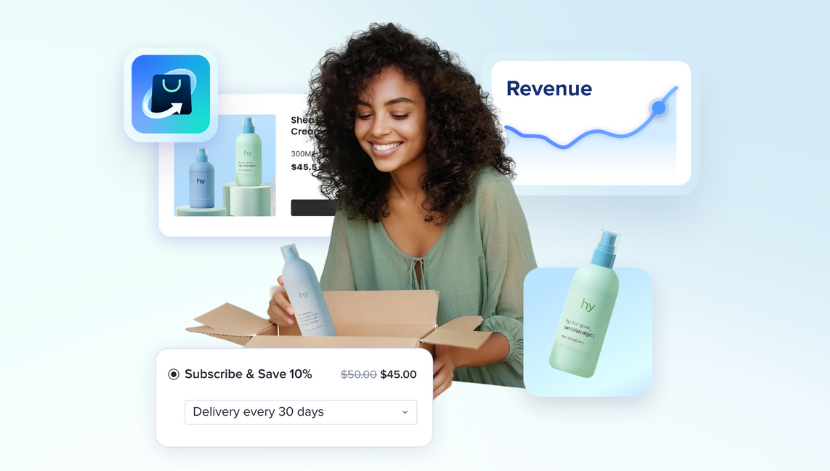
Get our free guide to build a successful online store and scale your ecommerce business.
© Copyright 2013-25 SHOPLINE